Making a website to rickroll my friends
For a long time, I’ve wanted to use my skills for the greater good, like trolling my friends. Then I had a genius idea:
What if there was a website that rickrolled you when you solved a puzzle?
🚀 The Plan
I didn’t want it to be straightforward. I wanted it to be engaging, like a puzzle that rickrolls you when solved. So, I ended up making…

🛠 The Implementation
Step 1: Click and Multiply
You click on circles, and the number of circles doubles until there are 2500 circles on your screen. Why 2500? Because they form a 50x50 grid, which I used as my canvas.
<body>
<div class="box clickable" id="1">
<div class="circle" id="0"></div>
</div>
<h3 id="banner">KEEP TAPPING<br>ON THE CIRCLE</h3>
<script src="script.js"></script>
</body>
Step 2: Doubling Circles with JavaScript
var box = document.getElementsByClassName("clickable")[0];
var count = parseInt(box.id);
const max = 2500;
box.onclick = function () {
if (count <= max) {
var num = count == 1 ? 1 : count * 2 > max ? (max - count) : count * 2;
for (var i = 0; i < num ; i++) { addCircle() }
box.id = num;
if (count != 1) {
box.style.gridTemplateColumns = `repeat(${Math.ceil(Math.sqrt(count))}, 1fr)`;
}
if (count >= max) {
box.style.gridTemplateColumns = "repeat(50, 1fr)";
box.id="full";
box.onclick = null;
}
}
};
Step 3: Adding Circles
function addCircle() {
var circle = document.createElement('div');
circle.className = 'circle';
circle.id = count;
box.appendChild(circle);
box.id = count++;
}
Step 4: Rickroll Animation
I used a sprite sheet for the animation. Each frame of Rick Astley dancing is 50x50 pixels, matching my grid.
box.onclick = function () {
var img_obj = {
'source': null,
'current': 0,
'total_frames': 52,
'width': 50,
'height': 50
};
const img = new Image();
img.onload = function () {
img_obj.source = img;
}
img.src = "./data/ricksprite.png";
const canvas = document.createElement('canvas');
canvas.width = 50;
canvas.height = 50;
var context = canvas.getContext("2d");
setInterval(function () { rickRoll(canvas, context, 0, 0, img_obj) }, 100);
var banner = document.getElementById('banner');
banner.innerHTML = "YOU'VE BEEN RICKROLLED!";
box.onclick = null;
}
};
Step 5: Rendering Animation
function rickRoll(canvas, context, x, y, iobj) {
clearBox();
if (iobj.source != null){
context.drawImage(iobj.source, iobj.current * iobj.width, 0, iobj.width, iobj.height, x, y, iobj.width, iobj.height);
}
iobj.current = (iobj.current + 1) % iobj.total_frames;
for (let y = 0; y < canvas.height; y++) {
for (let x = 0; x < canvas.width; x++) {
let data = context.getImageData(x, y, 1, 1).data;
if (data[0] <= 20 && document.getElementById(((y+1) * 50 + x + 1).toString())) {
document.getElementById(((y+1) * 50 + x + 1).toString()).classList.add("dark");
}
}
}
}
Step 6: Resetting Circles
function clearBox() {
let elems = document.getElementsByClassName("dark");
for (let i = 0; i < elems.length; i++) {
elems[i].classList.remove("dark");
}
}
And voila! We have a rickroll in action!
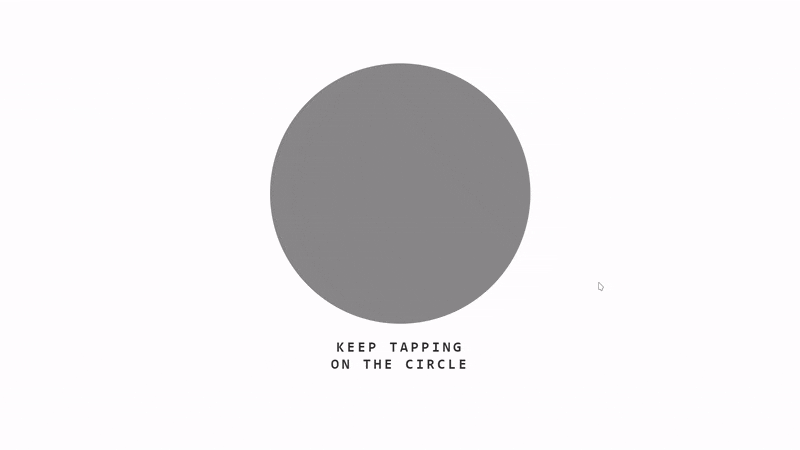
🎉 Rickroll Your Friends!
Here’s the link: Rickroll Puzzle
GitHub Repo: Rickroll Project
Thanks for reading! Now go your rickroll your friends. 🍕
